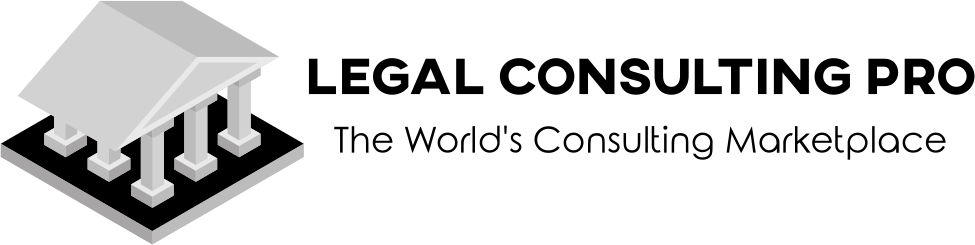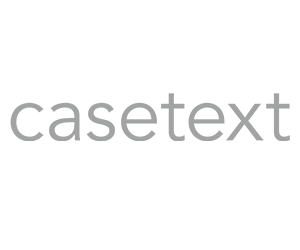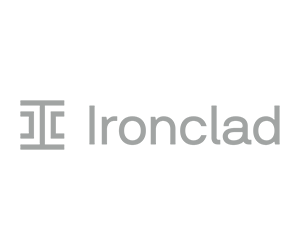Ever felt like you’re holding the script to a high-stakes spy thriller when all you’re doing is trying to redact a document? Whether you’re dealing with confidential client information or just trying to keep the office gossip under wraps, knowing these redaction best practices can save you from a world of trouble. Ready to channel your inner spy and learn how to keep secrets like a pro? Let’s dive in!
Hack #1: Embrace Digital Tools
Gone are the days of black markers and correction tape. Modern redaction best practices call for digital solutions that leave no room for error. These tools are specifically designed for the task and often come with advanced features like pattern recognition (for identifying Social Security numbers, credit card numbers, etc.) and batch processing.
While using specialized redaction software like Adobe Acrobat Pro or Relativity might seem sufficient, investing in professional redaction services like Legal Consulting Pro can significantly enhance your workflow.
Legal Consulting Pro uses the convenience of using AI redaction tools with the safety of manual checking of redacted data to make sure your documents are secure like a bank vault – and probably less interesting to potential thieves.
Real-Life Example: The Clinton Email Controversy
In the Clinton email controversy, some emails were poorly redacted, leaving sensitive information exposed. With professional software, this could have been avoided. The software can scan entire documents for specific patterns and redact them automatically, reducing human error.
Pro tip: Always double-check your digital redactions by trying to copy-paste or search for the hidden text. If you can find it, so can the bad guys!
Hack #2: Master the Art of Layering Redactions
When it comes to redaction, one of the most effective techniques is layered redaction. This method involves covering the sensitive information multiple times, using different tools and techniques to ensure that the data is completely obscured. For example, instead of just blacking out text, you can also obscure it with white spaces, or use encryption to add an extra layer of security. The more layers you add, the harder it is for someone to reverse-engineer the document and uncover the hidden data.
The “Print and Scan” Method: Because Sometimes Old School is Cool
Even with fancy digital tools, it’s good to have a backup plan. Enter the “Print and Scan” method – it’s like the mullet of redaction: business in the front, party in the back.
Real-Life Example: The Snowden Leaks
Remember the Snowden leaks? Some of the documents released were poorly redacted, allowing clever individuals to uncover the hidden text. Don’t let this happen to you! Applying multiple layers of redaction ensures that even if someone tries to peel back one layer, there’s nothing left to find.
How to Make Absolutely Sure You’re Not the Next WikiLeaks?
- Redact your document digitally.
- Print the redacted version.
- Scan it back to digital format.
Voilà! You’ve just created a more impenetrable document.
Hack #3: Highlight Before You Redact
One of the most important steps in mastering redaction best practices is to always highlight the text you plan to redact before doing anything else. Think of this as your safety net—a simple yet effective way to ensure you’re not redacting the wrong information.
Imagine a scenario where a law firm accidentally redacted the client’s name instead of the billing amount. Oops! Highlighting first allows you to double-check before you hit that redact button, saving you from any embarrassing (and potentially costly) mistakes.
Pro Tip: Use color-coding
Use different colors to highlight different types of information. For example, yellow for names, blue for dates, and green for financial details. This visual cue can be a lifesaver, especially when dealing with large documents.

Hack #4: Always Double-Check the Metadata
Metadata is the silent killer of confidentiality. These hidden details can reveal more than you intend. Here’s a scary fact: Even after redacting visible text, your document could still be leaking information through metadata.
Metadata includes details like the document’s author, creation date, and even edits made to the file. To truly master redaction best practices, make it a habit to scrub metadata before finalizing your document.
Real-Life Example:
In 2011, a UK government document about nuclear power plants accidentally revealed confidential information through improperly removed metadata.
Pro Tip: Use Metadata Scrubbing Tools
There are tools designed specifically to scrub metadata from documents. For example, Legal Consulting Pro’s document sanitization techniques remove hidden information from the documents. By utilizing these tools, you can ensure your redaction is airtight.
The Final Redaction Best Practice: Test, Test, and Test Again
The final step in any redaction process should be thorough testing. After you’ve completed the redactions, take the time to test the document in various formats (e.g., PDF, Word, print) to ensure that the redacted information remains hidden across all platforms. This is especially important when sharing documents electronically or submitting them to court.
Implement a “Four-Eyes” Review Process
Two heads are better than one, especially when it comes to redaction best practices.
Real-Life Facepalm Moment:
In 2019, Paul Manafort’s lawyers accidentally spilled the beans on sensitive info due to sloppy redaction. Don’t be like Paul’s lawyers. Get a buddy.
The Buddy System:
- Have a colleague review your redactions.
- Cross-check against a predetermined list of sensitive information.
- Use fresh eyes to catch any overlooked details.
Conclusion: The Best Redaction Strategy
By mastering these four hacks— use of automation tools, layered redaction, highlighting, and checking metadata—you can elevate your redaction process from basic to pro level. Redaction may seem like a simple task, but as we’ve seen, it’s easy to get it wrong. Following these redaction best practices ensures that your sensitive information stays hidden, your organization remains compliant, and your peace of mind is secured.
Bonus Tip: Keep a checklist of these practices handy whenever you’re redacting documents to make sure nothing slips through the cracks. “A meticulously crafted redaction checklist, when integrated with automated Natural Language Processing (NLP) algorithms, can reduce human error by up to 98% and improve efficiency by 75%.” says Ashish Choudhary, Assistant Vice President at Swiss Re.
With these hacks, you’ll be well on your way to mastering redaction like a true professional. Just remember to keep it simple and stay vigilant.
Click here to book a free consultation call with the redaction experts at Legal Consulting Pro or fill the form.
Read how Legal Consulting Pro’s Redaction Review helped a Civil Litigation Firm.