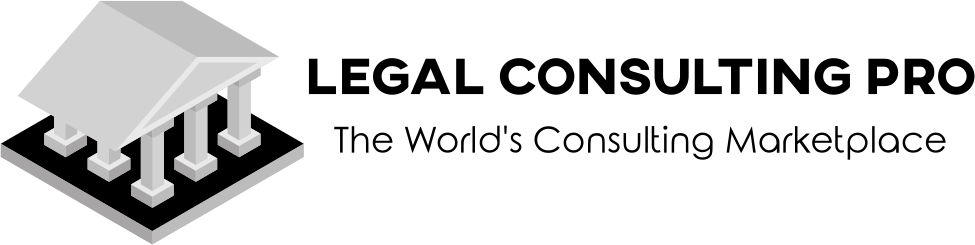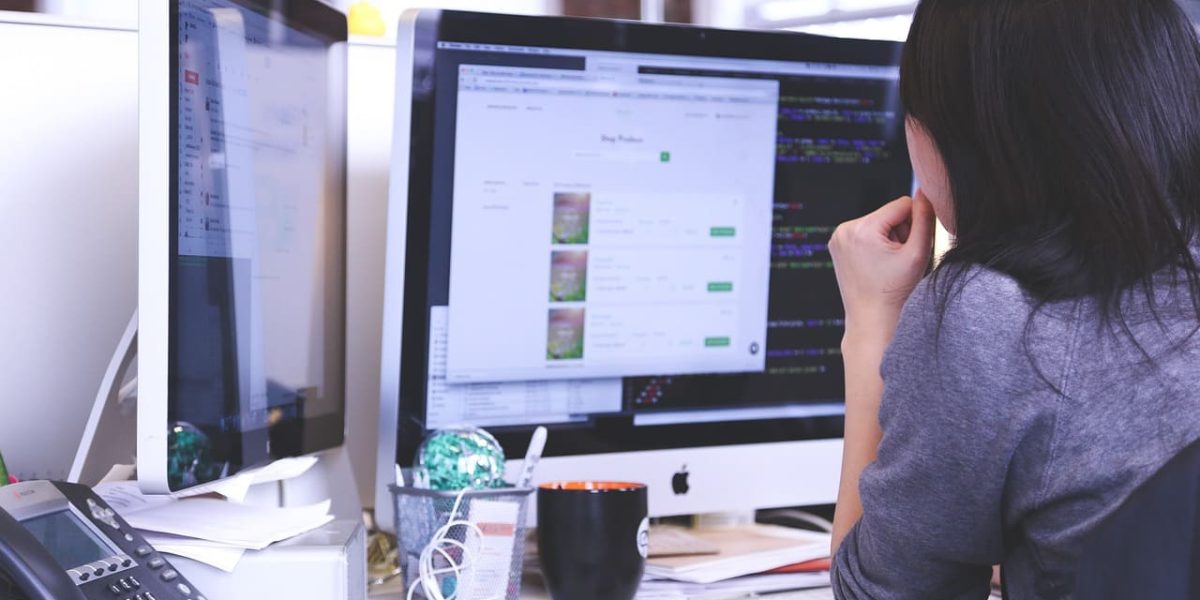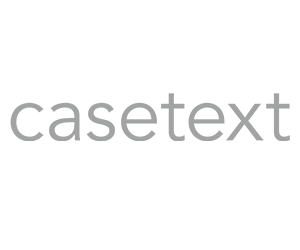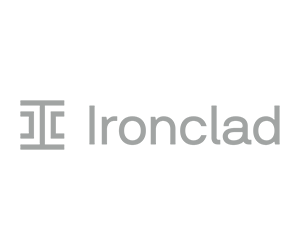Document review is widely understood, and many people know when it should be done. Are you prepared to take part in a review before it begins, though? It’s crucial to prepare early for your document review and to follow guidelines that will help you streamline your workflow. It will be easier to avoid common pitfalls if you are aware of the complexities involved in the document review process. Here are some tips that will help you in the document review process: –
Use a Template
Many lawyers prefer to use templates, as they make the formatting process easier, avoid mistakes, and ensure that documents are well organized. A template also provides you with an outline so you know exactly where each section should go. A template will make it much easier for you to file documents in the correct order, or place them in an easily accessible location.
Bring Technology to Your Side
Most notably, there are various tools available for document review software, which can help save time by allowing you to multitask efficiently. The software can divide your document into sections that you can easily flip through. You can also change the font size or color, which helps you find certain text more quickly. Make use of e-signature technology.
Many legal review platforms allow users to easily send documents for electronic signature, which means you won’t need physical copies (though these can be kept on file in case such is needed). This will save time and money by eliminating the costs associated with printing and shipping materials back and forth between parties. Also, sending documents electronically doesn’t require printing or delivery fees.
Identify Key Players so you Know who will be Accessing Documents
Knowing how many people are involved at each stage of the review will help you to work out how long your project is likely to take and if there will be any bottlenecks at various points. You should also consider whether certain reviewers need different formats for their reviews, such as hard copies or PDF files vs. searchable documents with highlighted text.
Set Goals
Setting measurable goals is one way of ensuring that your efforts are focused on the relevant material. For example, if you’re reviewing 10,000 documents, set a goal of 5-10 hours per day. This will prevent you from staying up all night (which isn’t productive) and also give you more time for other projects or personal life. Submit early and often. The process of document review can be a long, tedious one. If you have many documents to go through, submitting your work along the way will help with organization and save time in the long run.
Enter Bits of Information at a Time
Typing the same information over again may seem like an easy way to make progress; however, this habit can cost valuable time later on when it’s necessary to sift through duplicated data in order to find what’s needed most urgently. Make use of the review platform’s ability to search and replace text. Use a checklist. When reviewing documents, make sure your information is organized by making lists of what needs to be done, separated into categories such as “to do”, “do not need” and “need additional research”. Sometimes referred to as a “docket sheet”, this type of list keeps everyone on track throughout the review process, which can include multiple document reviewers.
Don’t Neglect Needed Information
It’s vital to spend some time reviewing the pertinent documents first. Take time, in the beginning, to sift through material that isn’t necessary so you can focus your efforts on specific documents later on. Inspect carefully. When you’re reviewing documents, always be critical of the source and look for irregularities (such as misspelled words or questionable content). You should also take note of how certain terms are used because this will provide clues about the overall purpose of the document.
Organize your Documents
The time spent organizing the document will be worth it when you’re finished; having all of the relevant information in one place (and not scattered across multiple folders) makes for easier retrieval. This is especially important if there are many people involved in review tasks. If each person has their own system, the process will take even longer than it needs to. For example, consider creating a “to-do” folder or an inbox for incoming emails so you don’t need to sort through other messages while doing other work. Properly label documents.
Staying organized is important when conducting document reviews because having all of your documentation in one place reduces confusion and minimizes the risks of misdirected information. Labeling relevant files will reduce the time spent figuring out whether or not certain documents are necessary for review purposes or simply irrelevant details that need to be discarded.
Use advanced search functions on your review document platform
Many platforms enable search operators that allow users to create highly targeted queries for finding content within documents or message threads. This can greatly speed up discovery efforts and save time while reducing the risk of overlooking relevant material.
Make Use of Work-Sharing Opportunities
Most modern legal document review platforms include an option that allows individuals or teams to work together remotely on the same documentation at the same time, even if they’re miles apart from each other. This can cut down workflow times significantly while also offering additional benefits such as avoiding the hassle of scheduling meetings if you’re working with another party located across the globe.
Set Deadlines and Stick to them
The most efficient strategy for staying on track is to create a realistic deadline that accounts for all necessary steps; however, you should also take into consideration how long each step will likely take. For example, if it takes one day to sift through 10,000 documents and another day to sort out what’s relevant and prepare the first 500 documents for review, set your goal at two days instead of three (in other words: speed up the process). This will prevent you from staying up all night (which isn’t productive) and also give you more time for other projects or personal life.
Continue Reading: