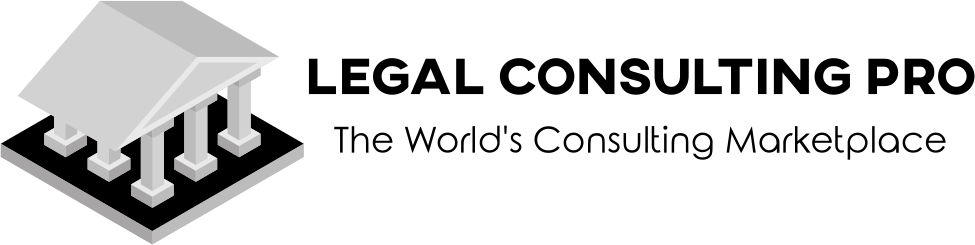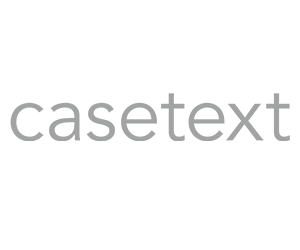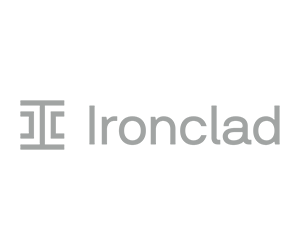In the realm of law practices, efficient legal billing is paramount, and selecting appropriate software is pivotal for streamlined operations. This article delves into the features and considerations surrounding the leading legal consulting and billing software options. It illuminates the essential aspects that legal professionals require for effective billing in the context of legal consulting. From intuitive interfaces to robust time-tracking capabilities, the examination encompasses the crucial factors that contribute to the success of legal billing software, ensuring that law practitioners can effectively manage their billing processes and maintain the financial health of their practices.
The Significance of Legal Billing Software
Legal billing is the invoicing process where attorneys or law firms charge clients for their services. It involves documenting time spent, detailing expenses, and applying billing rates to calculate fees. Accuracy and transparency are crucial, often facilitated by specialized legal consulting and billing software.
Legal billing stands as a cornerstone in the realm of legal consulting, pivotal not just for financial sustenance but also for operational efficiency and client trust. The intricacies of legal services demand meticulous and transparent invoicing, accurately reflecting the time and resources devoted to each case. Specialized legal consulting and billing software emerges as the linchpin in this process, revolutionizing traditional billing methods by automating time-tracking, invoice generation, and expense management. Such software ensures accuracy, expedites billing cycles, and minimizes errors, empowering legal practitioners to allocate more time to client-focused tasks. Its role extends beyond financial management, fostering client satisfaction through transparent, itemized bills that reinforce trust and transparency in legal engagements.
Key Features to Look for in Legal Billing Software
Time Tracking:
– Importance of Accurate Time Tracking:
- Critical for Fair Billing: Accurate time tracking ensures clients are billed fairly for the actual time spent on their cases.
- Transparent Client Communication: It fosters transparent communication by detailing the efforts invested in various legal tasks.
– Real-Time Tracking and Reporting:
- Enhances Efficiency: Real-time tracking enables immediate insights into ongoing tasks, enhancing overall workflow efficiency.
- Improved Decision-Making: Reporting features provide data-driven insights for better decision-making and resource allocation.
Invoice Generation and Customization:
– Need for Customizable Invoices:
- Reflects Professionalism: Customizable invoices project a professional image and can be tailored to meet clients’ expectations.
- Ensures Clarity: Itemized invoices help clients understand the breakdown of charges, fostering trust.
– Software Solutions for Invoice Generation:
- QuickBooks: Offers customizable invoice templates and automates the invoicing process.
- Clio: Provides professional-looking templates and allows for customization to meet specific billing needs.
Expense Tracking:
– Role of Expense Tracking:
- Comprehensive Billing: Expense tracking ensures all incurred costs are accounted for in the billing process, preventing revenue leakage.
- Transparent Financial Transactions: Clients appreciate transparent financial transactions, including a clear record of expenses.
– Software Features for Expense Tracking:
- Expensify: Simplifies expense tracking, automates receipt scanning, and integrates seamlessly with billing systems.
- Zoho Expense: Streamlines expense reporting, offering features like receipt management and policy enforcement.
Client and Matter Management:
– Significance of Organized Management:
- Efficient Workflow: Organized client and matter management contribute to a more efficient workflow within the law firm.
- Client Satisfaction: Well-managed client and matter data contribute to improved client satisfaction.
– Software Tools for Management:
- MyCase: Offers tools for streamlined client communication, document management, and matter organization.
- PracticePanther: Provides robust features for client and matter management, facilitating collaboration within legal teams.
Integration with Accounting Systems:
– Benefits of Seamless Integration:
- Eliminates Duplication: Integration with accounting systems eliminates the need for manual data entry, reducing the risk of errors.
- Streamlines Financial Processes: Seamless integration streamlines financial processes, providing a holistic view of the firm’s financial health.
– Software Options for Integration:
- Xero: Integrates with various legal software, ensuring seamless financial data flow.
- FreshBooks: Offers integrations with accounting tools, providing a unified platform for financial management.
Secure Data Management:
– Importance of Data Security and Compliance:
- Client Confidentiality: Upholding data security is crucial to maintaining client confidentiality and trust.
- Regulatory Compliance: Adherence to data security standards ensures compliance with legal and industry regulations.
– Software Solutions for Secure Data Management:
- Clio Manage: Prioritizes data security with features like encryption and secure access controls.
- Legal Files: Focuses on secure document management and compliance with industry standards.

Considerations When Choosing Legal Billing Software
Scalability:
– Importance of Scalable Software:
- Future-Proofing: Scalable software ensures law practices can grow seamlessly, adapting to evolving needs.
- Resource Optimization: Enables efficient resource allocation, preventing bottlenecks as the practice expands.
– Options for Different Firm Sizes:
- Accommodation: Legal consulting and billing software should cater to the needs of both small firms and larger enterprises.
- Scalable Features: It should offer features that can scale with varying workloads.
User-Friendliness:
– Significance of User-Friendly Interfaces:
- Operational Efficiency: User-friendly interfaces contribute to smooth operations and reduce the learning curve.
- Enhanced Productivity: Intuitive designs improve productivity by facilitating easy navigation and feature utilization.
– Software Solutions for Intuitive Design:
- Ease of Use: Legal billing software should be known for its intuitive design, accessible to users with varying technical expertise.
- Effortless Access: A user-friendly interface ensures easy access to essential case management and billing functions.
Cost and Value:
– Exploring Cost Structures:
- Transparency: Understanding cost structures ensures transparency in budgeting for law practices.
- Subscription Models: Legal consulting and billing solutions often operate on subscription-based models, allowing firms to choose plans aligning with their usage.
– Value-Oriented Options:
- Flexibility: Legal billing software should provide value through flexible pricing models, suitable for various practice sizes.
- Balanced Features: It should balance cost-effectiveness with comprehensive features, offering value for legal professionals.
Customer Support:
– Importance of Reliable Customer Support:
- Issue Resolution: Reliable customer support is crucial for promptly addressing software-related issues.
- User Satisfaction: Excellent customer service contributes to user satisfaction, ensuring smooth operations.
– Software with Excellent Customer Service:
- Responsive Support: Legal billing software should be known for responsive customer support channels.
- Timely Assistance: Users should receive timely assistance for inquiries and issue resolution.
Cloud-Based vs. On-Premises:
– Pros and Cons of Cloud-Based Solutions:
- Flexibility: Cloud-based solutions offer flexibility with remote data access.
- Security Concerns: Concerns about data security and privacy may arise, necessitating robust security measures.
– On-Premises Considerations:
- Control: On-premises solutions provide control over data and infrastructure.
- Accessibility Challenges: Accessibility may be limited to specific physical locations, with potential upfront investment and maintenance costs.
Top 6 Legal Billing Software Solutions
Clio Legal Billing Software:
Clio is a comprehensive legal practice management solution that includes robust features for legal consulting and billing. Here are key features and considerations:
Features of Clio Legal Billing Software:
1. Accurate Time Tracking:
- Clio enables precise recording of billable hours, ensuring accurate invoicing for legal services.
- Users can efficiently track time spent on tasks, providing transparency in client billing.
2. Customizable Invoice Generation:
- Clio offers a user-friendly interface for creating professional-looking invoices.
- Customization options allow law firms to tailor invoices to meet specific client and branding requirements.
3. Comprehensive Expense Tracking:
- The platform supports detailed expense tracking, offering insights into costs associated with each case.
- Users can manage and bill for incurred expenses effectively, enhancing transparency in financial transactions.
4. Efficient Client and Matter Management:
- Clio excels in organizing client and matter information, facilitating an efficient workflow.
- Robust tools for document management and communication tracking provide centralized access to crucial client-related data.
Considerations for Clio Legal Billing Software:
1. Integration with Accounting Systems:
- Seamless integration with accounting systems streamlines financial processes.
- Users benefit from syncing data effortlessly, reducing manual data entry and minimizing the risk of errors.
2. Scalability:
- Clio caters to both small firms and large enterprises, offering scalable features to accommodate varying workloads.
- Its scalability ensures that legal practices can expand seamlessly with evolving needs.
3. User-Friendly Interface:
- Clio is known for its intuitive design, contributing to smooth operations and reducing the learning curve.
- Users can navigate through the platform effortlessly, enhancing overall productivity.
4. Data Security:
- Clio prioritizes data security, employing encryption and secure access controls.
- Adherence to industry standards ensures the confidentiality and integrity of client information, addressing key considerations for law firms.
Bill4Time Legal Billing Software:
Bill4Time is a legal consulting and billing software solution designed to streamline invoicing and time tracking for legal professionals. Here are key features and considerations:
Features of Bill4Time:
1. Intuitive Time Tracking:
- Bill4Time offers an intuitive interface for effortless time tracking, allowing users to accurately log billable hours.
- Users can easily assign time entries to specific clients and matters, enhancing precision in invoicing.
2. Flexible Invoice Generation:
- The platform provides flexibility in invoice generation, allowing users to create professional and customizable invoices.
- Users can tailor invoices to meet specific client needs, ensuring a personalized and transparent billing experience.
3. Expense Management:
- Bill4Time includes robust expense management features, enabling users to track and bill for reimbursable expenses.
- Expenses can be categorized, providing transparency and facilitating accurate reimbursement for clients.
4. Client and Project Organization:
- Bill4Time excels in client and project organization, offering tools for efficient matter management.
- Users can easily access client details, track project progress, and manage documents within a centralized platform.
Considerations for Bill4Time:
1. Scalability:
- Bill4Time caters to varying workloads, making it suitable for solo practitioners, small firms, and larger enterprises.
- Its scalability ensures that the software can adapt to the growing needs of legal practices.
2. Ease of Use:
- Bill4Time is known for its user-friendly interface, contributing to smooth operations and quick adoption.
- Intuitive design enhances user experience, reducing the learning curve for both new and experienced users.
3. Affordability:
- Considered a cost-effective solution, Bill4Time provides flexible pricing plans suitable for different budgetary constraints.
- Users can choose plans that align with their usage requirements, making it an affordable option for legal consulting and billing.
4. Customer Support:
- Bill4Time offers reliable customer support channels for prompt issue resolution and assistance.
- Users can access support resources and receive timely help, contributing to a positive experience with the software.
TimeSolv Legal Billing Software:
TimeSolv is a robust legal billing solution known for its comprehensive features tailored to the needs of legal professionals. Here are key features that make TimeSolv a powerful choice for legal consulting and billing:
Features of TimeSolv Legal Billing Software:
1. Efficient Time Tracking:
- TimeSolv provides an efficient time tracking system, allowing accurate recording of billable hours.
- Users can track time entries by client, matter, and tasks, ensuring precise invoicing.
2. Flexible Invoice Generation:
- The platform offers flexibility in invoice creation with customizable templates.
- Users can generate professional-looking invoices tailored to meet client needs, including detailed service breakdowns.
3. Expense Management:
- TimeSolv includes robust expense management features, allowing users to capture and bill for expenses.
- Expenses can be categorized for transparency and accurate client reimbursement.
4. Client and Matter Organization:
- TimeSolv excels in client and matter organization, offering tools for efficient matter management.
- Users can store client information, manage documents, and track tasks within a centralized platform.
Considerations for TimeSolv Legal Billing Software:
1. Learning Curve:
- Users may experience a learning curve due to the platform’s extensive feature set.
- Training resources and support options are essential to help users navigate and maximize the software’s capabilities.
2. Cost Structure:
- Consider the cost structure of TimeSolv, ensuring it aligns with the budgetary constraints of the legal practice.
- Evaluate different pricing plans to choose the one that best suits the firm’s usage requirements.
3. Integration Capabilities:
- Assess the integration capabilities of TimeSolv with other tools and systems used by the legal practice.
- Seamless integration with accounting software and other essential tools enhances overall workflow efficiency.
4. Customer Support:
- Evaluate the responsiveness and availability of customer support channels.
- Reliable customer support is crucial for prompt issue resolution, ensuring smooth operations for legal professionals.
MyCase Legal Billing Software:
MyCase is a versatile legal practice management solution that includes robust features for legal consulting and billing. Here are the strengths and considerations for users:
Features of MyCase:
1. Comprehensive Time Tracking:
- MyCase offers comprehensive time-tracking features, allowing legal professionals to record billable hours with ease.
- Users can efficiently track time by client, matter, and specific tasks, ensuring accurate invoicing.
2. Automated Invoice Generation:
- The platform automates invoice generation, saving time and reducing manual efforts.
- Users can set up recurring invoices, ensuring regular and timely billing for ongoing services.
3. Expense Management:
- MyCase includes robust expense management tools, enabling users to track and bill for reimbursable expenses.
- Expenses can be categorized for transparency, providing clients with a clear breakdown of costs.
4. Client Communication and Portals:
- MyCase facilitates seamless client communication through secure client portals.
- Clients can access invoices, documents, and case updates, enhancing transparency and communication.
Considerations for MyCase Users:
1. Cost Structure:
- Evaluate MyCase’s cost structure to ensure it aligns with the budgetary constraints of the legal practice.
- Consider the pricing plans and features offered to choose the most suitable option.
2. Learning Curve:
- Users may experience a learning curve due to the platform’s extensive feature set.
- Utilize training resources and support options provided by MyCase to enhance user proficiency.
3. Integration Capabilities:
- Assess MyCase’s integration capabilities with other tools and systems used by the legal practice.
- Seamless integration with accounting software and other essential tools enhances overall workflow efficiency.
4. Customer Support:
- Evaluate the responsiveness and availability of MyCase’s customer support channels.
- Reliable customer support is crucial for prompt issue resolution, ensuring smooth operations for legal professionals.
CosmoLex Legal Billing Software:
CosmoLex is a legal practice management solution designed to streamline billing and accounting for law firms. Here are the unique features and considerations that set CosmoLex apart in legal billing:
Features of CosmoLex:
1. Integrated Legal Accounting:
- CosmoLex integrates legal accounting seamlessly into the platform, eliminating the need for separate accounting software.
- Users can manage both billing and accounting functions within a unified system, ensuring accuracy and efficiency.
2. Trust Accounting:
- The platform includes robust trust accounting features, allowing users to manage and track client trust funds accurately.
- Trust transactions are recorded and reconciled within the system, ensuring compliance with legal accounting standards.
3. Matter-Centric Approach:
- CosmoLex adopts a matter-centric approach, organizing information around individual cases.
- Users can easily access all relevant data, including time entries, expenses, and invoices, within the context of specific matters.
4. Legal consulting and billing Workflows:
- CosmoLex offers customizable legal billing workflows to accommodate the unique processes of different law firms.
- Users can define stages in the billing process, ensuring a streamlined and consistent approach to billing.
Considerations for CosmoLex Users:
1. Cost Structure:
- Evaluate the cost structure of CosmoLex, considering subscription plans and additional costs for advanced features.
- Choose a plan that aligns with the law firm’s budget and usage requirements.
2. Learning Curve:
- Users may experience a learning curve due to the extensive features, especially if transitioning from a different system.
- Leverage training resources provided by CosmoLex to enhance user proficiency.
3. Integration Capabilities:
- Assess CosmoLex’s integration capabilities with other tools and systems used by the legal practice.
- Seamless integration with third-party applications enhances overall workflow efficiency.
4. Customer Support:
- Evaluate the responsiveness and availability of CosmoLex’s customer support channels.
- Reliable customer support is crucial for prompt issue resolution and ensuring smooth operations.
Rocket Matter Legal Billing Software:
Rocket Matter is a legal practice management solution designed to streamline workflows and enhance legal consulting and billing processes. Here are the key features and considerations that make Rocket Matter effective for legal billing:
Features of Rocket Matter:
1. Time and Expense Tracking:
- Rocket Matter provides robust time and expense tracking features, allowing legal professionals to accurately record billable hours and expenses.
- Users can categorize time entries and expenses by client, matter, and specific tasks, facilitating precise invoicing.
2. Automated Invoice Generation:
- The platform automates the invoice generation process, saving time and reducing manual efforts.
- Users can create professional-looking invoices, customize templates, and set up recurring invoices for ongoing services.
3. Trust Accounting:
- Rocket Matter includes trust accounting features, enabling users to manage and track client trust funds accurately.
- Trust transactions are recorded and reconciled within the system, ensuring compliance with legal accounting standards.
4. Matter-Centric Organization:
- Rocket Matter adopts a matter-centric approach, organizing information around individual cases.
- Users can access all relevant data, including time entries, expenses, and invoices, within the context of specific matters.
Considerations for Rocket Matter Users:
1. Cost Structure:
- Evaluate the cost structure of Rocket Matter, considering subscription plans and any additional costs for advanced features.
- Choose a plan that aligns with the law firm’s budget and usage requirements.
2. Learning Curve:
- Users may experience a learning curve due to the extensive features of the platform.
- Utilize training resources and support options provided by Rocket Matter to enhance user proficiency.
3. Integration Capabilities:
- Assess Rocket Matter’s integration capabilities with other tools and systems used by the legal practice.
- Seamless integration with third-party applications enhances overall workflow efficiency.
4. Customer Support:
- Evaluate the responsiveness and availability of Rocket Matter’s customer support channels.
- Reliable customer support is crucial for prompt issue resolution and ensuring smooth operations.

Conclusion
In the realm of legal consulting, the choice of the right legal billing software emerges as a critical strategic decision. By delving into the core features and thoughtful considerations, legal professionals can make informed choices that resonate with the distinct needs of their practices.
Whether prioritizing precise time tracking, pursuing seamless integration, or seeking scalable solutions, the judicious selection of legal consulting and billing software has the potential to elevate the efficiency and overall success of legal consulting endeavors.
As the legal landscape continues to evolve, the significance of making well-informed decisions regarding billing software becomes increasingly evident, ensuring that legal professionals are equipped to navigate the intricacies of their dynamic and demanding field.
Similar blogs:
Smart Legal Billing: Escape Hourly Rates for These Game-Changing Models!
Legal Billing Decoded: Your Key to Contingency Fee Triumphs!